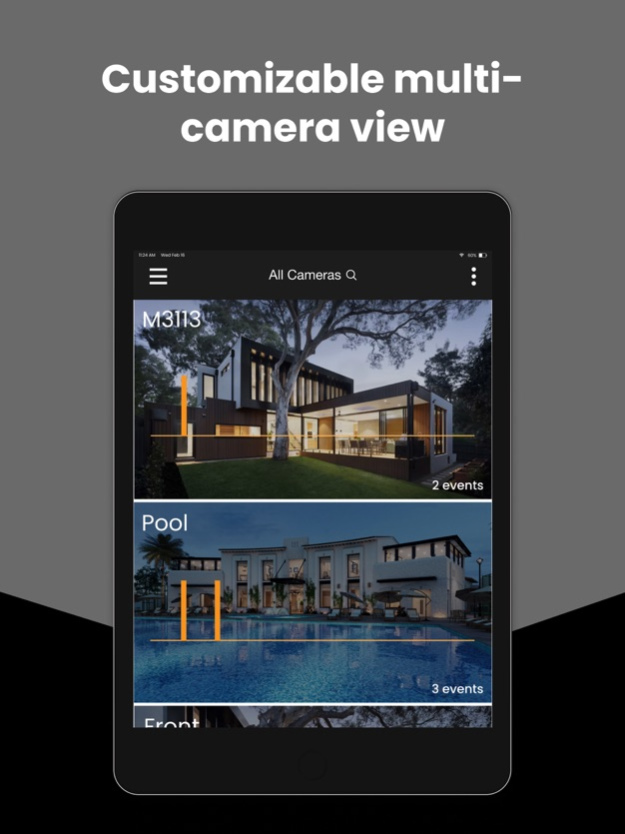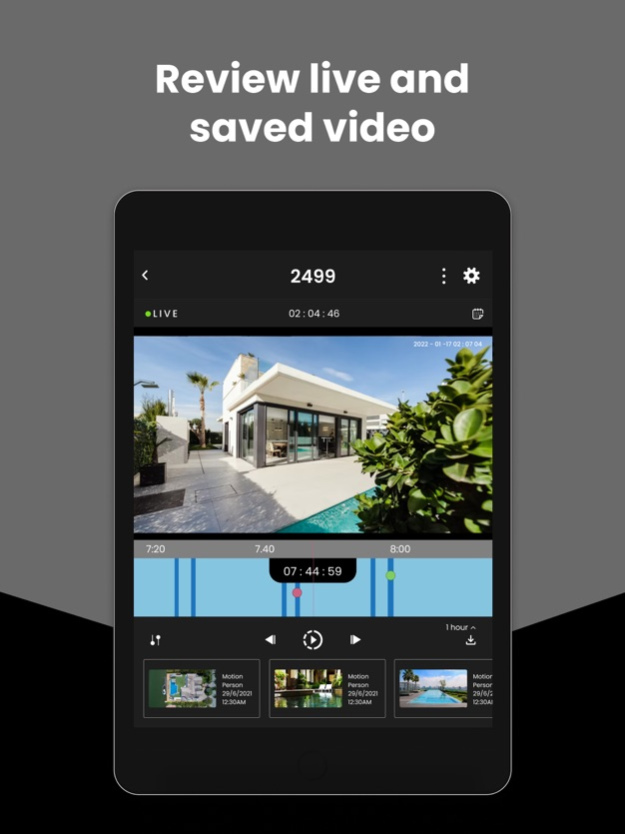Camcloud Inc. 3.11.0
Continue to app
Free Version
Publisher Description
Camcloud provides a simple, cost-effective cloud video monitoring system for homes and small businesses.
Our iOS app allows you to access your Camcloud account from anywhere!
With the Camcloud App you can:
- add an IP camera to your Camcloud account
- watch live video from your cameras
- view and manage your recorded media
- receive alerts when motion is detected
- control motion detection and camera settings
- edit your camera and account settings
Supported Camera Brands:
- Axis Communications
- Amcrest
- Hikvision
- VIVOTEK
- Hanwha Techwin (Samsung)
- Generic support for any H.264 or MJPEG camera with FTP support
Here's what our customers say:
""I am not a technical person and I was able to setup a webcam monitoring system in 2 minutes. You should call the service CamWOW!"" - Manon B
Common Uses:
- monitor your home while you're away
- keep an eye on your pets, setup a petcam
- use it as a nannycam or baby monitor
- cost-effective video security for your business
Mar 15, 2024
Version 3.11.0
- Added support for user admins and corresponding permissions
- Fixed crash with Event Explorer filtering under certain conditions
- Fixed Event Explorer date filtering selection
- Fixed issue with carousel events not showing up
- Addressed a number scheduling assignment issues
- Allow multi-delete of notification emails
- Fixed group menu crash
- Fixed group camera assignment issue
- Fixed issue with calendar selection going to the wrong time
- Fixed issue where changing schedules turned off motion detection
- Numerous other bug fixes and performance improvements
About Camcloud Inc.
Camcloud Inc. is a free app for iOS published in the System Maintenance list of apps, part of System Utilities.
The company that develops Camcloud Inc. is Camcloud Inc.. The latest version released by its developer is 3.11.0.
To install Camcloud Inc. on your iOS device, just click the green Continue To App button above to start the installation process. The app is listed on our website since 2024-03-15 and was downloaded 90 times. We have already checked if the download link is safe, however for your own protection we recommend that you scan the downloaded app with your antivirus. Your antivirus may detect the Camcloud Inc. as malware if the download link is broken.
How to install Camcloud Inc. on your iOS device:
- Click on the Continue To App button on our website. This will redirect you to the App Store.
- Once the Camcloud Inc. is shown in the iTunes listing of your iOS device, you can start its download and installation. Tap on the GET button to the right of the app to start downloading it.
- If you are not logged-in the iOS appstore app, you'll be prompted for your your Apple ID and/or password.
- After Camcloud Inc. is downloaded, you'll see an INSTALL button to the right. Tap on it to start the actual installation of the iOS app.
- Once installation is finished you can tap on the OPEN button to start it. Its icon will also be added to your device home screen.